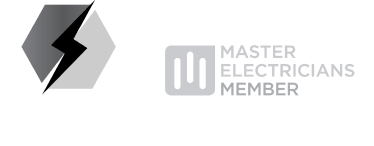A ceiling fan may run slowly because of dust buildup, a faulty capacitor, a lack of lubrication, corroded wiring, an overloaded circuit, or a motor issue.
Let’s discuss these potential causes and learn the best solutions to bring your fan speed back to normal.
1. Dust and Dirt Build Up
Dust and dirt can accumulate on your ceiling fan blades, especially when you do not clean them regularly. Your dust-coated ceiling fan goes slow because of the added weight. It results in uneven resistance or air drag, affecting airflow efficiency.
Solution: Regular cleaning can improve your ceiling fan’s speed and prevent dust particles from circulating in the space. Here’s a quick fix you can do once every few weeks:
- Spray all-purpose cleaner on a microfibre cloth, then use a ladder to reach and wipe the fan blades.
- Alternatively, use a duster with an extendable arm to clean your hard-to-reach ceiling fan.
2. Faulty Capacitor
A capacitor is the component regulating the electric current and motor speed of your ceiling fan. Once it wears out or starts failing, the ceiling fan struggles to run at its optimal speed. In worst cases, your ceiling fan stops working and won’t spin at all.
Solution: Call a licensed electrician to check your ceiling fan, replace its capacitor if necessary, and check the unit with a multimeter. Immediate replacement lessens the strain on the motor, protecting your fan from further damage.
3. Lack of Lubrication
Ceiling fans, particularly older models, spin with minimal resistance with properly oiled motor bearings. However, the oil can leak or dry out over time, causing excess friction that slows down the fan.
When your ceiling fan is slow and lacks lubrication, the unit works harder than it should, resulting in a damaged motor and more costly repairs.
Solution: Ask a fan expert or an electrician to lubricate the mechanical components correctly and safely.Your ceiling fan has a hole above the blades where the lubricant should go. Be sure to check the product manual for the proper oil type.

4. Faulty Wiring or Electrical Issues
An old, slow-running ceiling fan may have corroded wires and loose electrical connections. Voltage problems or fluctuations may also be the culprit.
Either way, it disrupts the power supply flow, causing the ceiling fan motor to perform below standard. Electrical arcing and buzzing sounds from your ceiling fan are telltale signs to call the pro and have the wiring checked.
Solution: Refrain from DIY electrical work and ask a qualified electrician to inspect your ceiling fan wiring instead. They can easily fix the problem by tightening loose connections or replacing corroded wires.
5. Overloaded Circuit
Too many power-heavy appliances running at the same time usually cause an overloaded circuit. The circuit breaker trips to regulate the electric current flowing in your home, protecting you from fires and other hazards.
However, this reaction also means a strained electrical supply, which affects the performance of your appliances, like your ceiling fan. Buzzing sounds, burning smells, warm switches, and flickering lights are other signs of an overloaded circuit.
Solution: An electrician can quickly check if you need to distribute power-hungry appliances across different circuits to avoid overloading.
6. Motor Problems
Motor bearings make the ceiling fan spin smoothly. When these become loose or worn out, slow speeds, jerky movements, and unusual noises happen. Like a capacitor, a failing motor forces the ceiling fan to work harder, which can cause more serious and costly problems.
Solution: Consult a qualified electrician for a proper inspection. Quick lubrication of the bearings solves the issue. However, there are cases where replacing the motor or its bearings is the best solution.

Tips to Maintain Ceiling Fan Speed
Regular maintenance keeps your ceiling fan running smoothly for a long time. Here’s a simple maintenance checklist:
- Clean the fan blades: Use a soft cloth or a microfiber duster to wipe them and prevent dust accumulation.
- Check and tighten screws: If you notice unusual noises or vibration, turn off the ceiling fan, inspect, and tighten loose screws and bolts as needed.
- Lubricate the motor and bearings: Refer to your fan’s manual and apply the proper lubricant to the oil hole. You may also ask for professional help.
- Balance the blades: Use a balancing kit or add weight to the blades to prevent wobbling.
- Use the right fan speed and direction: Use the lowest speed setting during colder months to conserve energy, then adjust in warmer months. In colder months, spin the fan clockwise to circulate warm air. Switch to counterclockwise for warmer months to push cool air down.
Ask for an Electrician to Fix Your Slow-Running Ceiling Fan
There are many reasons explaining why your ceiling fan is slow. Dusting and maintaining it can improve performance. However, if the issue involves wiring connections, fan capacitors, circuit breakers, or motor bearings, it’s better to call your local electrician.
Professional help will restore it fast and give you peace of mind.
Is your ceiling fan running slow? Contact SBH Electrical licensed electrician in Prahran or in surrounding Melbourne areas on 0418 390 046 or email us at info@sbhelectrical.com.au for your inspection or installation needs.